Bid Management – How to calculate the economic value of a click on Amazon?
Bid management is the process of answering an extremely important question:
How much are you willing to pay for a click?
To be honest with you, we don’t really like the terms “cost per click” (CPC) or “pay per click” (PPC) because they distract from what we’re really after. The “click” is not what’s valuable to you. What’s valuable is the customer’s attention.
Let’s look at how you win that attention. The purchase process all your customers go through (whether consciously or un-consciously) is:
- Identification of problem or need
- Information gathering and determination of alternatives
- Assessment of alternatives and consideration of trade-offs and risk
- Purchase
- Post-purchase evaluation
Step 2 is absolutely essential to your Amazon sales. A customer can only decide to buy your product once she or he discovers your product while searching for alternatives. The ability to create attention at this precise moment in time is what makes Amazon Sponsored Products so powerful.
The uncomfortable truth is: Some sellers want to “force” users to pay attention … with high marketing budgets and high bids. In the long term, though, this strategy is doomed to fail.
What sets successful Amazon sellers apart is the ability to predict—with accuracy—the customers for whom your product is relevant and what earning the attention of those customers is worth.
Let’s illustrate this concept with two examples.
Example 1: Relevance is tricky.

Let’s assume you are manufacturing premium sunglasses. It seems straightforward to add the keyword “sunglasses” to your manual targeting campaign, but are your premium sunglasses really what the clients are looking for? At the time we wrote this post, the top 50 search results on Amazon.com for the keyword “sunglasses” had an average product price of $15.20. Sure, quality does not always have to be expensive, but this price point is nevertheless an early indicator that customers’ purchase preferences might differ from what you are offering, so the fact that a keyword is relevant to your product does not mean that your product is relevant to the customer searching for the keyword.
Example 2: Even if the product is the same, markets can be very different.
What if you are selling a product in both the UK and the US? Your keywords might be the same, but is your willingness to pay for a click the same as well? Most likely the answer is no and here is why:
- You might sell the product at a different price and you have different costs of doing business, such as customs, taxes, and shipping costs, all of which affect your profit margin.
- Consumer preferences differ and, consequently, your conversion rate differs between the two countries as well.
To make a long story short: We need a structured, scalable and reliable process to evaluate consumer attention and to quantify your willingness to pay for a click. That’s what the bid management process is really about. So let’s look at the numbers.
Advertising Cost of Sales (ACoS) – The starting point:
Our starting point for the bid management process is the ACoS formula, which is:
ACoS = Ad Spend / Attributed Sales
For example, if you’ve invested $100USD in your marketing and you’ve generated $400USD in sales, your ACoS is 25%.
The ACoS is important for two reasons:
- It helps assess your ads’ profitability. In the example above, if your profit margin is 20%, your ads wouldn’t be profitable yet at an ACoS of 25%.
- As we will see later on, the ACoS is the key strategic parameter in our bid management formula
With these two reasons in mind, let’s talk about the two numbers that make up ACoS in a bit more detail:
The Ad Spend is pretty straightforward: it’s how much money you spend on your Amazon PPC advertising.
But “Attributed Sales” is a bit more complicated because Amazon provides six different sales figures. The two differentiating features of these sales figures are:
- Attribution window (1-day, 7-day, 30-day)
- Same-SKU-sales vs. total sales
So, which value should you use in calculating? That depends on what you want to measure. We discuss this question in this article in detail.
Calculating your bids – Breaking down the formula:
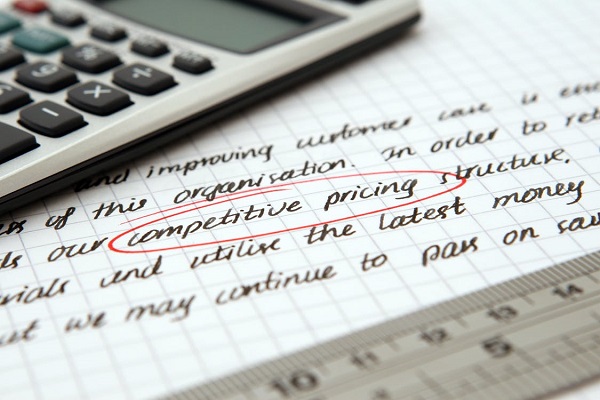
To calculate your willingness to pay, let’s break down the formula further and rewrite it:
ACoS = (CPC * Clicks)/Sales
Your Ad Spend is your average Cost Per Click (CPC) times the total number of clicks. The difference between bid and CPC is:
- The bid is your maximum willingness to pay for a click
- The CPC is what Amazon charges per click
As Amazon cannot charge more than you bid, the CPC is by definition smaller or equal to your bid. We can therefore replace CPC with bid and rearrange the formula to solve it for our bid:
Bid = ACoS x (Sales/Clicks)
How to use the bid management formula
Now that you know the formula and how to calculate your bid, what should you do with this information? You can easily extract your sales and clicks data from the “Sponsored Products Keywords Report” which you can generate using these steps:
- Log in to the seller central
- Go to “Reports” / “Advertising reports”
- Change “Report type” to “Keywords”
- Adjust “Report period” as required
- Set “Data Unit” to “Total”
- Click on “Create report” and “Download” after the report has been created. This can sometimes take a few minutes
In the report you can find:
- Your keyword in column E
- The total number of clicks in column H
- The attributed sales in column N, “7 Day Total Sales ($)”
The only remaining variable is now the ACoS.
ACoS, the key strategic parameter
Earlier we noted that the ACoS is the key strategic parameter in Amazon PPC bid management, and now you can see why.
- A higher ACoS leads to a higher bid, which increases your traffic and thereby your expected sales. So, a higher ACoS leads to more revenue growth.
- With a lower ACoS, your bid will be lower and, consequently, your average cost per click decreases. Ultimately, the lower ACoS parameter increases your profitability
Different strategies, different results – and which one you choose depends on your particular business goals. Here, a single parameter enables you to prioritize between revenue growth and profitability. To learn more about matching these goals to the stages of the product lifecycle, read our article about PPC strategy.
With the bid management formula at hand, we can now discuss two features Amazon provides: “Suggested bids” and “Bid+”.
Bid Recommendations – Amazon Suggested Bid:
You can find the suggested bids in the seller central using these steps:
- Log in to the seller central
- Go to “Advertising” / “Campaign Manager”
- Click on your “manual targeting” campaign
- Select one of your ad groups
- Now click the “Keywords” tab
- The displayed table now contains column “Suggested bid”
Amazon actually provides three data points:
- Suggested Bid Range Start
- Suggested Bid
- Suggested Bid Range End
These three data points refer to the 25th, 50th and 75th percentiles and consequently give you a feeling for the market price of a keyword.
So, what do you do with this information? Should you just click on “apply?” The short answer is no. The market price of a keyword has no impact on your willingness to pay.
If the suggested bid is lower than your calculated bid, you’ll generate traffic and the average cost per click will be below your bid. Your ACoS will be below your maximum, so the traffic the keyword generates meets your profitability goals.
If the suggested bid is higher than your calculated bid, you usually generate little to no traffic with a keyword. But that is all right. The keyword is simply too expensive.
Let’s be brutally honest before we wrap up. Many sellers “fight” with extremely high bids for page 1. Does that make sense? It doesn’t, and here’s why. If you’re paying more than your calculated bid, your marketing is not profitable. Additionally, those keywords are usually high search volume (fat head) keywords that can easily dominate your total marketing spend. You can easily avoid these expensive mistakes with bid management based on reliable campaign performance data.
Premium Bid Adjustment – Bid+
Let’s talk about Bid+, which is an “Advanced Setting” in the “Campaign Settings.” By enabling Bid+, you’re allowing Amazon to internally increase your bid up to 50%. We do know that this feature seems to be a tempting shortcut for growth but, based on the reasons we laid out in the formula, we don’t recommend you use it.
If you determine that reach is more important than profitability, you should simply increase the ACoS parameter in the bid management formula to have transparency and control over your bids.
Looking for more detailed advice on your Amazon PPC bid management? Please feel free to contact us or comment below. We are always glad to help.
This post is also available in: German


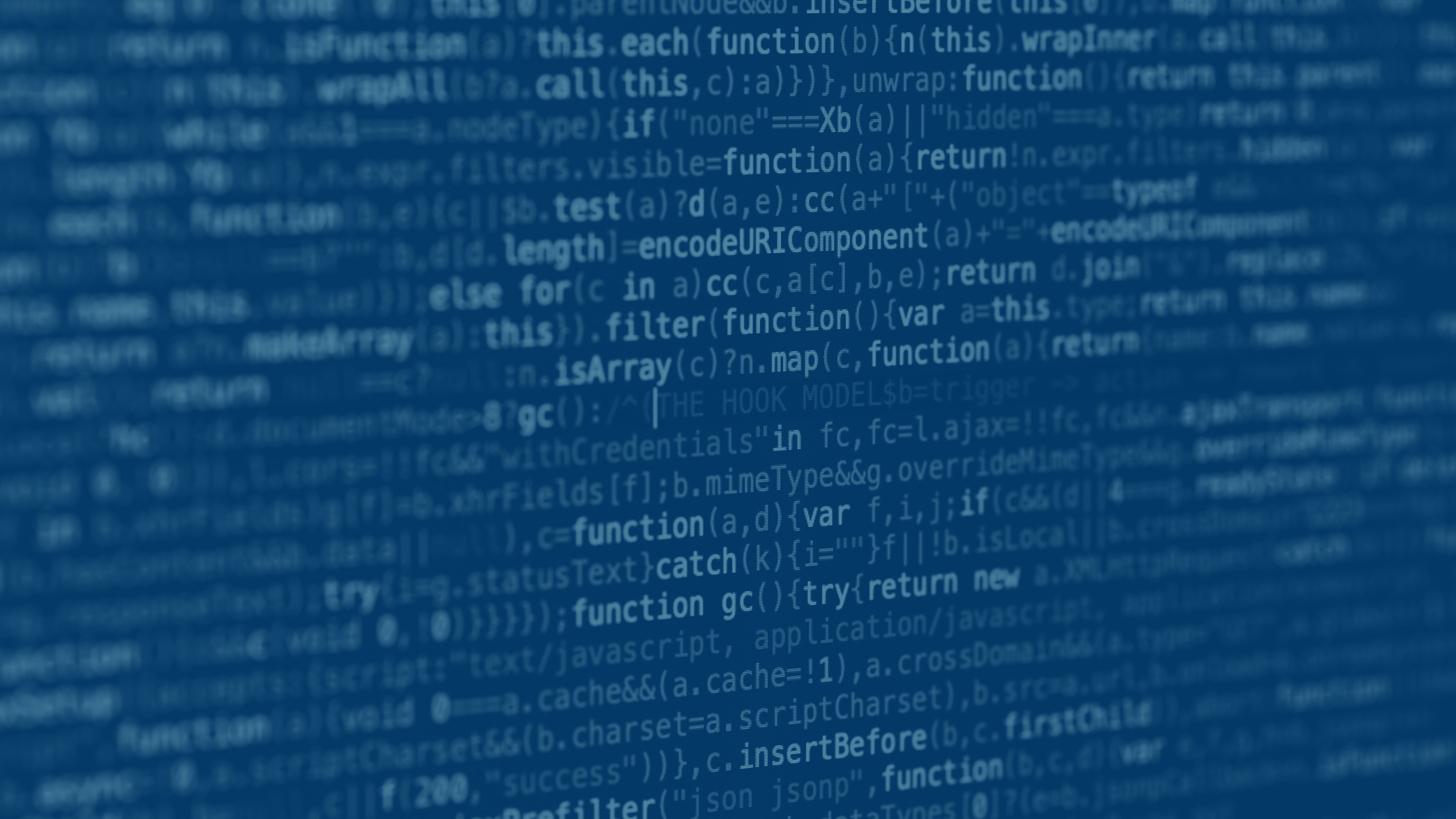


Leave a Reply
Want to join the discussion?Feel free to contribute!